
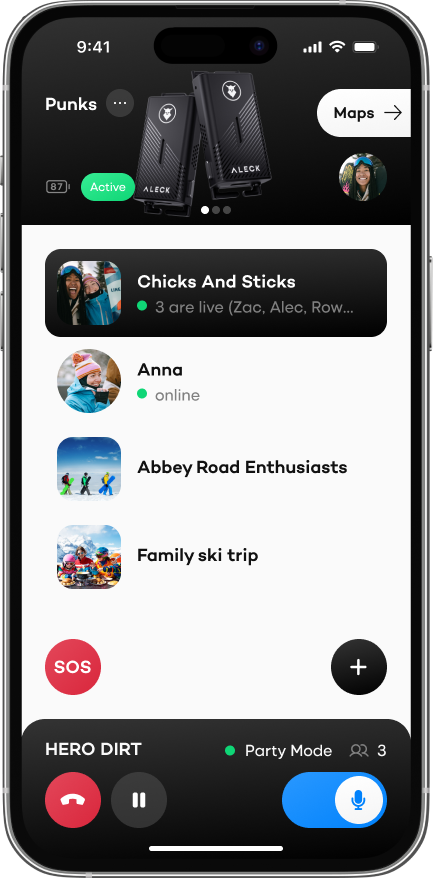
To continue, please download the Aleck app from the App Store or the Google Play Store.
Terms & PrivacyIf this is your first time using the app, complete the onboarding process. If not, tap “Add Device” then tap Aleck Punks and follow the process
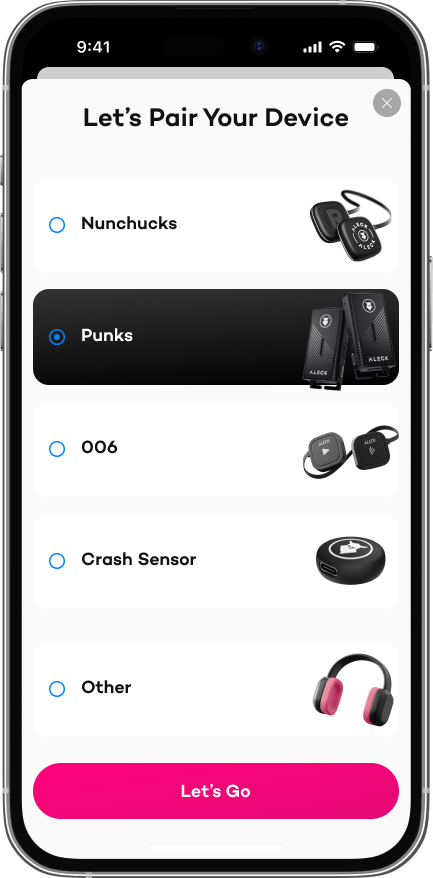
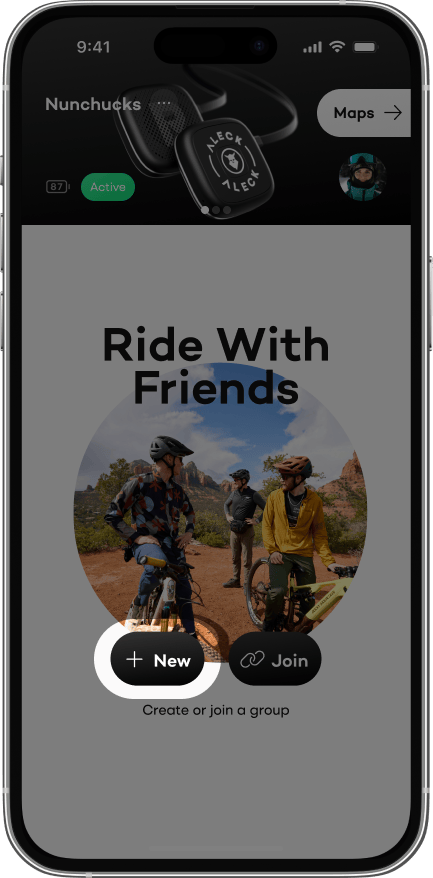
Tap on the new button, after you registered.
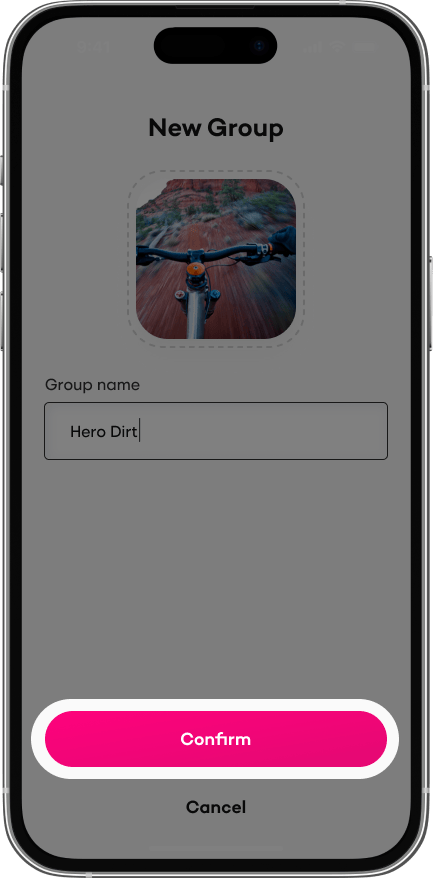
Choose a picture and a name, and tap save.
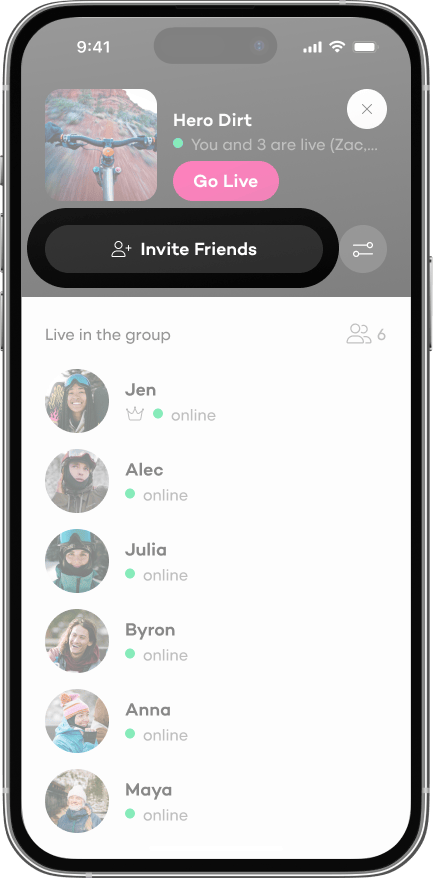
To invite a friend, tap on the invite button on the top right.
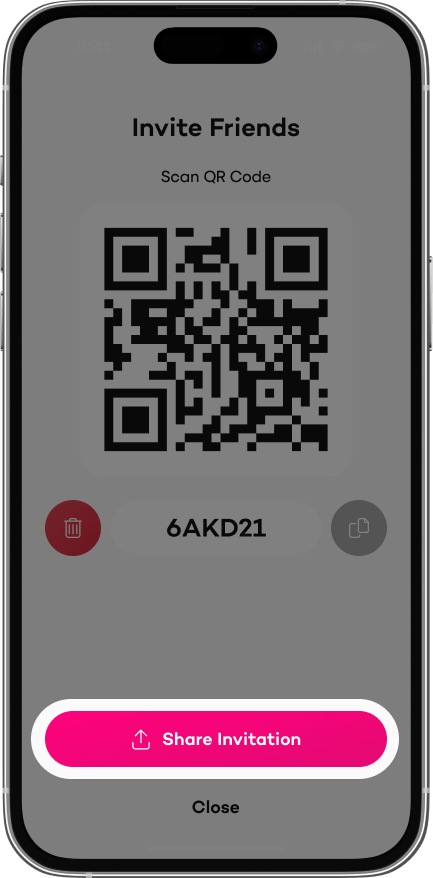
Share the invite link or let your friend scan the QR code.







